Part 1 Warmup Word Cloud
Ask questions
If you get stuck, remember to ask for help!
- Open up a terminal on your machine
cdinto a Git repository of your choice- Run
git log --pretty='%s' > log.txt - This will create a new file, log.txt, with all commit message history
- Open up the txt file in a text editor (
start log.txtin Windows,open log.txton Mac). - Copy the contents of the file to your clipboard
- Go to WordArt.com and click the “Create Word Cloud” button
- Click the import button, paste your commit history, click “Import words” and click “Visualize”
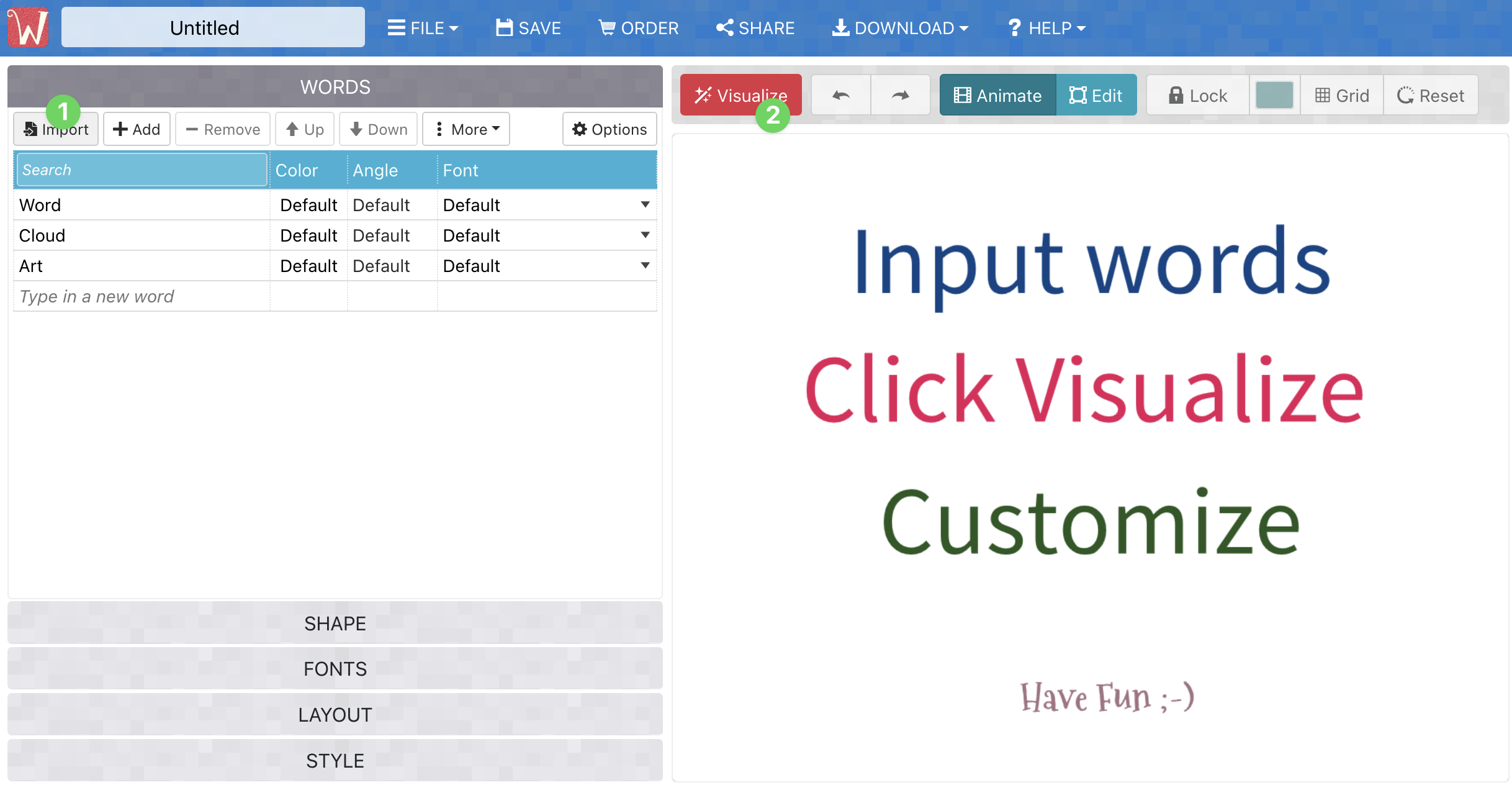
Reflection
Which words are largest? Is “Fix” large, or maybe you see a lot of domain words? What does this say about your code base?